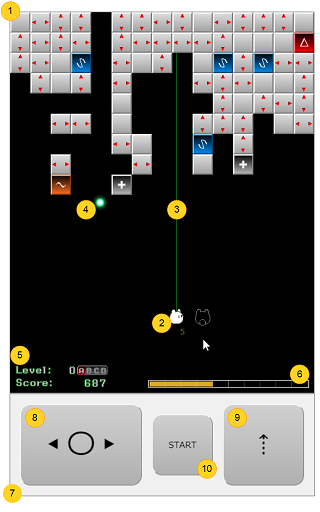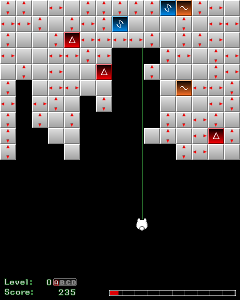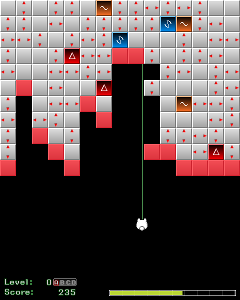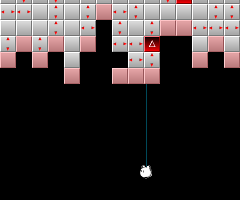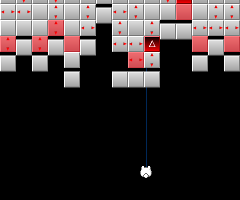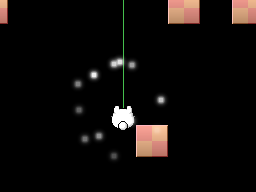A bullet unlocks a block that it has struck and falls it.
The fallen block lengthens the power bar and increases the score, when they get out of the viewport to disappear.
The amount of score that is earned by getting rid of a block is in the proportion on the power length at the time.
That means to earn more scores the player needs to unlock and fall more blocks in a short span of time.
One of the ways to falls many blocks with a single shot is to evoke "chain reactions" of unlocking.
At starting to the fall, a block with left + right or up + down arrows unlocks neighbors that the arrows indicate.
If the blocks unlocked in that way has arrows, their neighbors are going to be unlocked, repeatedly.
The player can unlock much blocks with less shots, using the chain reactions.
When the length of the power bar gets zero, A collapse, that unlocks the bottom blocks of every column, is caused.
The unlockng by a collapse is defferent from it by a bullet or a quake in the aspects as follows:
- Even if the blocks have arrows, no chain reaction occurs.
- The fallen blocks do not incrase the score. (But they enlengthen the power bar.)
- A new block is inserted in the topmost row of every column. (i.e., the total number of locked blocks does not change.)
The game is going to over when "Mirmy" is put out from the viewport by being hit by falling blocks.